At the beginning of 2022, I decided I wanted to start blogging about coding. So in order to blog I needed a platform. I’ve also wanted to build a new portfolio under jimmy.codes. This all led to building this blogfolio. The goal for this was simplicity, performance and content powered by markdown. As a disclaimer, this is more of an overview rather than a how to guide.
Table of Contents
Technology Overview
Here are the main technologies:
- Next.js: A React hybrid static & server rendering framework
- React: Powers the UI
- TypeScript: Provides types syntax for JavaScript
- pnpm: A fast and efficient package manager
- Cypress: A JavaScript Testing Framework used for e2e tests
- Jest: A JavaScript Testing Framework used for unit tests
- Testing Library: Testing utilities built around good testing practices
- Tailwind CSS: A utility-first CSS framework
- react-markdown: Component to render markdown powered by the unified
- react-cool-dimensions: Performant react hook to measure size and handle responsiveness
Here are the services:
- GitHub Actions: GitHub hosted CI/CD service
- Vercel: Deployment with developer experience and performance in mind
- Cloudinary: Image hosting and optimization service
- Fathom: Privacy focused analytics service
- Cypress Dashboard: Record and view cypress tests service
Next.js vs Astro
I first started with astro because for this use case it made perfect sense, so what is astro?
Astro is a new kind of static site builder for the modern web. Powerful developer experience meets lightweight output.
With features such as:
- less javascript in the output
- automatic partial hydration
- the ability to leverage popular frameworks to build components
- render pages from markdown
This meant that it was perfect to build a simple performant blogfolio while still using React. But it’s still in beta, so it’s lacking features such as easy image optimization, bug-free developer experience tooling, build customization, and others. Still, I’m very optimistic about Astro’s future and who knows, I might refactor this site to use Astro in the future.
Due to Astro lacking the features I mentioned, I went with the popular and proven framework, Next.js.
Markdown Content
Since Next.js does not come with out-the-box Markdown support like Astro we have to roll our own. Next.js gives us a great example powered by remark(like Astro) of how to do this but I wanted to leverage Next.js’s image component which gives features such as:
- improved performance by serving the correct size with modern image formats
- visual stability by preventing Cumulative Layout Shift
- faster page loads by loading only when the viewport is entered with blur placeholders
- image resizing on demand
To accomplish this I went with react-markdown due to it’s components feature, i.e
import Image from "next/image";import ReactMarkdown from "react-markdown";
const renderers = { img: ( image: DetailedHTMLProps< ImgHTMLAttributes<HTMLImageElement>, HTMLImageElement >, ) => { if (!image.src) return null;
return ( <Image className="rounded-lg" blurDataURL={image.src} src={image.src} alt={image.alt} layout="responsive" width={945} height={645} placeholder="blur" quality={65} /> ); },};
interface MarkdownContentProps { content: string;}
const MarkdownContent = ({ content }: MarkdownContentProps) => { return <ReactMarkdown components={renderers}>{content}</ReactMarkdown>;};This allows replacing an image displayed with markdown, such as:
With <Image /> from next/image for optimization.
In addition, since React Markdown still leverages unified extensive plugin system. I took advantage by adding features such as:
- Code Blocks Syntax Highlighting with rehype-highlight
- Autolinked Headings with rehype-autolink-headings and rehype-slug
- Automatic External Links with rehype-external-links
Which easily is accomplished by using <ReactMarkdown />’s remarkPlugins and rehypePlugins props, i.e
import ReactMarkdown from "react-markdown";import rehypeAutolinkHeadings from "rehype-autolink-headings";import rehypeExternalLinks from "rehype-external-links";import rehypeHighlight from "rehype-highlight";import rehypeSlug from "rehype-slug";import remarkUnwrapImages from "remark-unwrap-images";
import "highlight.js/styles/base16/material.css";
interface MarkdownContentProps { content: string;}
const MarkdownContent = ({ content }: MarkdownContentProps) => { return ( <ReactMarkdown components={renderers} remarkPlugins={[remarkUnwrapImages]} rehypePlugins={[ rehypeExternalLinks, rehypeHighlight, rehypeSlug, rehypeAutolinkHeadings, ]} > {content} </ReactMarkdown> );};Image Optimization
I already mentioned Next.js’s image component but alongside Cloudinary features such as:
- performant hosting
- transformations with no visual degradation
- automatically generate variants
And react-cool-dimensions to dynamically change sizes, i.e
import Image, { ImageProps } from "next/image";import useDimensions from "react-cool-dimensions";
const ResponsiveImage = ({ src, ...rest}: Omit<ImageProps, "layout" | "sizes">) => { const { observe, width } = useDimensions<HTMLDivElement | null>();
return ( <div ref={observe}> <Image {...rest} layout="responsive" sizes={`${Math.round(width)}px`} /> </div> );};We get performant and high quality images at every size!
CI/CD Overview
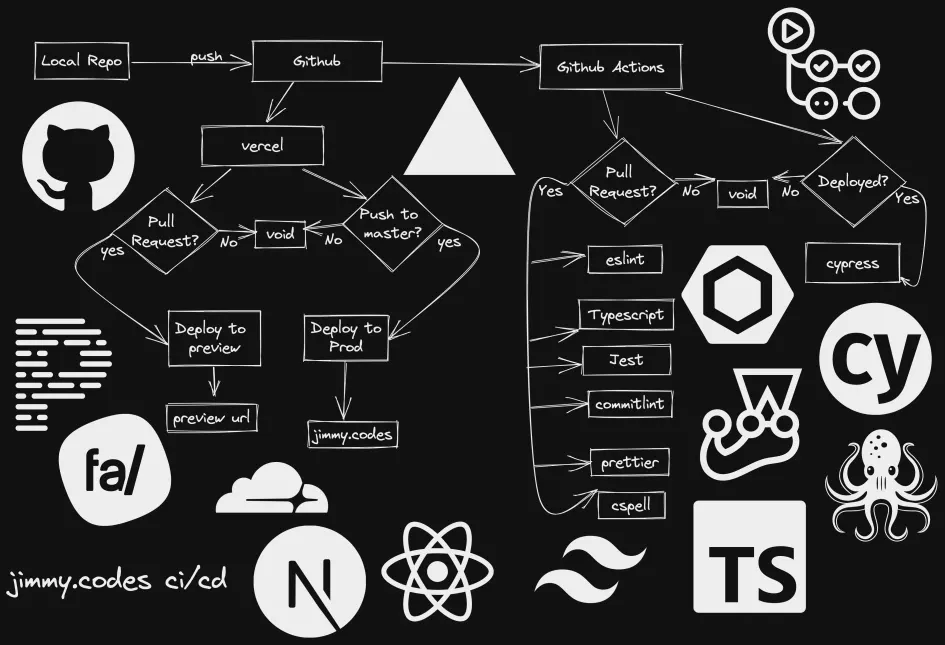
The entire CI/CD pipeline is powered by GitHub Actions with Vercel driving the deployment aspect.
Pull Requests
When a pull request happens Vercel immediately starts deploying the site under a preview url which allows for immediate visibility, automated tests and quick collaboration.
While that is happening GitHub Actions is doing a couple things:
- runs eslint with my own config to analyze code quality
- runs commitlint to validate commit conventions
- runs typescript to validate types
- runs prettier to validate code style
- runs cspell to check
- runs Jest for unit tests
These code quality checks fall under this projects’ status checks which prevents a pull requests from merging if they are not passing.
Deployments
Like I mentioned previously, deployments happen during pull requests under a preview url, but they also happen with any push to master which deploys to production. master is protected so any change needs to go through a pull request. In order words, a successful pull request must be made to release to production.
Automation Testing
Any time there’s a successful deployment, Cypress tests are executed with the base url from Vercel. Once those automated tests finish, they are uploaded to the Cypress Dashboard. This is accomplished by using the cypress-io/github-action, i.e:
on: [deployment_status]jobs: e2e: if: github.event.deployment_status.state == 'success' runs-on: ubuntu-latest steps: - uses: actions/checkout@v1 - uses: pnpm/action-setup@15569a497d6aff479ba1c47c859888e22a431052 - run: pnpm install --frozen-lockfile - uses: cypress-io/github-action@v4 with: install: false record: true env: CYPRESS_BASE_URL: ${{ github.event.deployment_status.target_url }} CYPRESS_RECORD_KEY: ${{ secrets.CYPRESS_RECORD_KEY }}On top of the successful code quality checks needed for a pull request to be merged, these Cypress tests are also needed. This gives us an extra layer of confidence before deploying to production. 👍 🚀
Performance Testing
Since one of the goals was performance, I’ve also added Lighthouse as part of CI/CD pipeline to validate wether or not there’s been any performance degradation. And as a bonus we also get SEO, Accessibility and Best Practices validations.
In order to accomplish this, I used the Lighthouse CI Action which followed the same approach as the Cypress Action so it was a simple setup, i.e
lighthouse: if: github.event.deployment_status.state == 'success' runs-on: ubuntu-latest steps: - uses: actions/checkout@v2
- name: Lighthouse uses: treosh/lighthouse-ci-action@v9 with: urls: | ${{ github.event.deployment_status.target_url }} ${{ github.event.deployment_status.target_url }}/blog ${{ github.event.deployment_status.target_url }}/about ${{ github.event.deployment_status.target_url }}/blog/posts/how-i-built-simple-blogfolio uploadArtifacts: true temporaryPublicStorage: true configPath: .github/.lighthouserc.ymlSince this GitHub Action is powered by the Lighthouse CI, it offers extensive configuration.
Analytics
Using Fathom with Next.js is extremely simple, given you setup a custom domain first, all you need to do is use <Script /> component, i.e
{ process.env.NEXT_PUBLIC_FATHOM_KEY && ( <Script src="https://wild-wind-innovate.jimmy.codes/script.js" data-site={process.env.NEXT_PUBLIC_FATHOM_KEY} strategy="afterInteractive" /> );}This will allow Next.js to take care of any optimizations and will give you all of Fathom’s features such as:
- Fully GDPR, ePrivacy, PECR and CCPA compliant
- Ability to see all visitors even those with ad blockers
- Great SEO since the Fathom script loads fast
- Analytics that don’t sell data which means no annoying cookie notices on this site
- Optional uptime monitoring
- Dashboard that can be private, password protected or public
For transparency’s sake, I made this site’s dashboard public.
Conclusion
There’s nothing game changing mentioned in this post and this is mostly a collection of cool things others have done. But it felt appropriate as my first post on my new personal site to be about how it came to be. With most of my personal projects, I will most likely refactor this with a new cool technology or service that comes along. For now Next.js, TypeScript, the Unified System, Fathom, Cloudinary and Vercel is a perfect combination to build a highly performant blogfolio site.